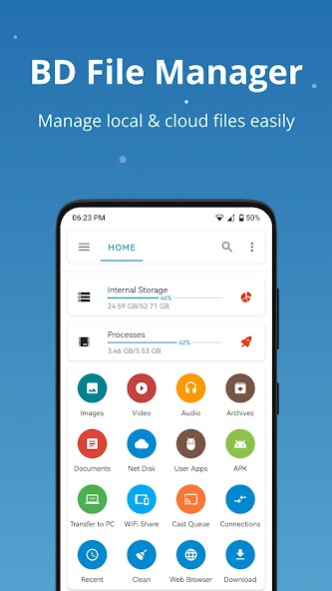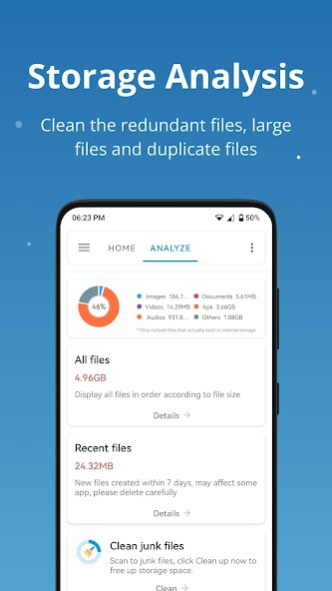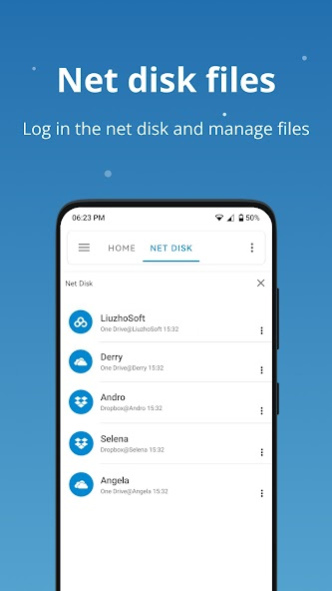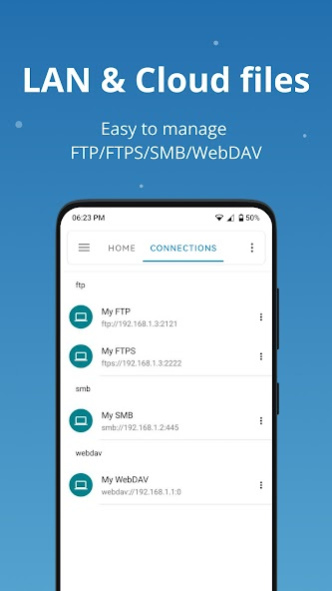BD File Manager File Explorer 1.7.2.1
Free Version
Publisher Description
BD File Manager is a powerful and free local and network file manager that helps you manage files and applications efficiently. You can also use storage analysis/file analysis functions to free up phone space.
BD file explorer, it powerful, this file manager easily to use.
The main functions of BD file manager:
Powerful storage analysis/file analysis function:
1. Analyze internal storage, clean up empty files, empty folders, log files, temporary files, cache files, redundant files, duplicate files, and large files to free up storage space.
2. Check the folder size and occupancy ratio, let you know the storage space occupied.
Junk files cleaner:
Use Junk Cleaner in BD File Manager, you can find all junk files and clean up.
View hidden files:
View the files hidden by the system and observe the storage space more comprehensively.
Phone storage / SD card / USB / OTG:
You can manage all files and folders on internal storage and external storage.
Download/image/audio/video/document/new file:
After classification, you can easily and accurately find the files you need, and manage files simply and efficiently.
Application:
Easily manage local applications, user applications and system applications. You can also view the detailed information of the application, Activity, permissions, signatures and Manifest files.
Access from PC:
You can access the Android device storage from your PC to manage files on your local Android device using FTP (File Transfer Protocol). Saying goodbye to the data cable is now.
Feature list:
* Application Manager-classification, uninstall, backup, detailed information
* View files in list and grid view
* Compress and decompress files
* Search and share files
* Multiple choices and various classification support
* Thumbnails of photos, videos and apk files
* Basic functions (such as cut, copy, delete, compress, extract, etc.) are easy to use
* Process multiple tags at the same time
* Navigation drawer for quick navigation
* Storage analysis and file analysis
* Clean up storage space and release memory
* Quickly access history, access bookmarks or search any file
* Root browser for advanced users
About BD File Manager File Explorer
BD File Manager File Explorer is a free app for Android published in the PIMS & Calendars list of apps, part of Business.
The company that develops BD File Manager File Explorer is LiuZho Soft. The latest version released by its developer is 1.7.2.1.
To install BD File Manager File Explorer on your Android device, just click the green Continue To App button above to start the installation process. The app is listed on our website since 2023-07-26 and was downloaded 12 times. We have already checked if the download link is safe, however for your own protection we recommend that you scan the downloaded app with your antivirus. Your antivirus may detect the BD File Manager File Explorer as malware as malware if the download link to com.liuzho.file.explorer is broken.
How to install BD File Manager File Explorer on your Android device:
- Click on the Continue To App button on our website. This will redirect you to Google Play.
- Once the BD File Manager File Explorer is shown in the Google Play listing of your Android device, you can start its download and installation. Tap on the Install button located below the search bar and to the right of the app icon.
- A pop-up window with the permissions required by BD File Manager File Explorer will be shown. Click on Accept to continue the process.
- BD File Manager File Explorer will be downloaded onto your device, displaying a progress. Once the download completes, the installation will start and you'll get a notification after the installation is finished.